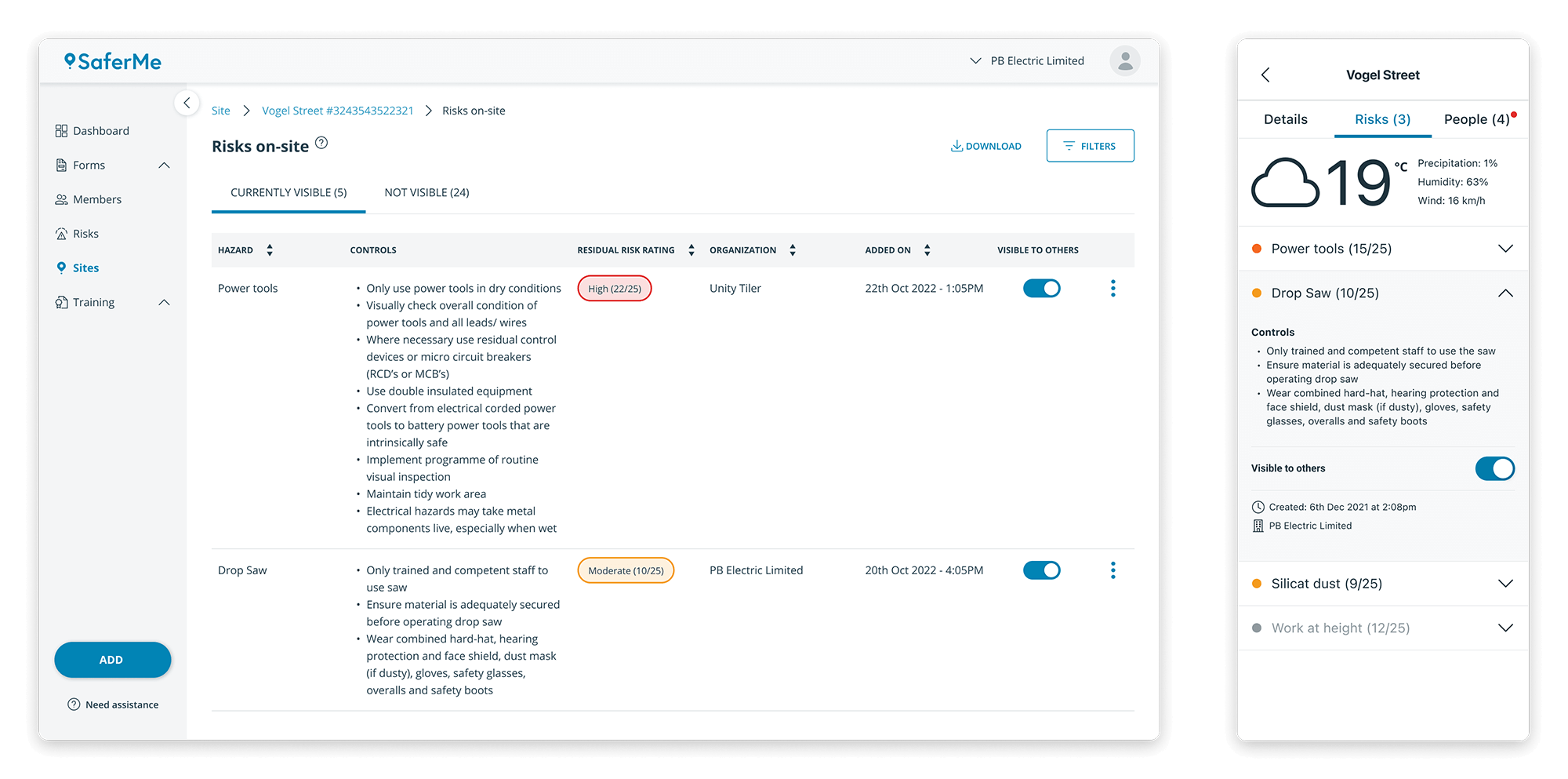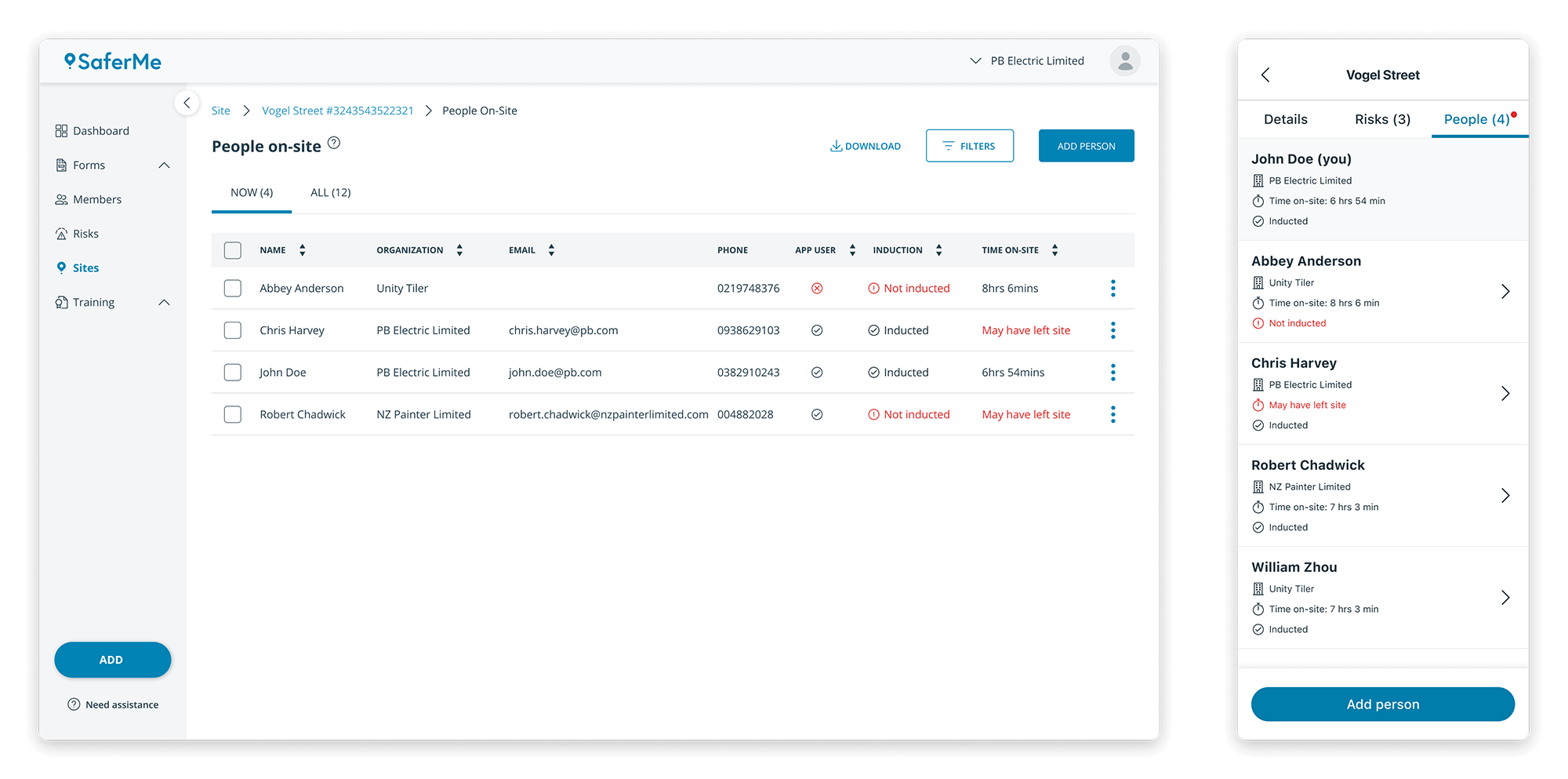SaferMe Sites
2022-2023
Product Designer
SaferMe – New Zealand
SaferMe is a predictive safety system, psychosocial risk management, and safety management software. The core functionalities are reports, members and trainings.
Problem
Most companies work in different locations. They must track what is happening and are required to provide a set of documents when there is an audit.
Solution
Create a new site feature to gather all elements related to a location in one place and monitor what is happening at the location in real time.
Process
User Interviews
Round 1: What is a Site?
Round 2: Define with the users the critical elements of a site.
MoSCoW
Synthesise and organise insights using the MoSCoW method.
Researches & Prototyping
Define user types, explore ideas, and look at competitors and similar services. Prepare semi-functional prototypes for internal testing and technical feasibility.
User Testing
Finalise functional prototypes and test the critical actions with the different user types. Review feedback, adjust prototype and reiterate.
Final Design & Specs
Design the screens based on the different user roles and permissions. Prepare spec document to scope and prioritise development work.
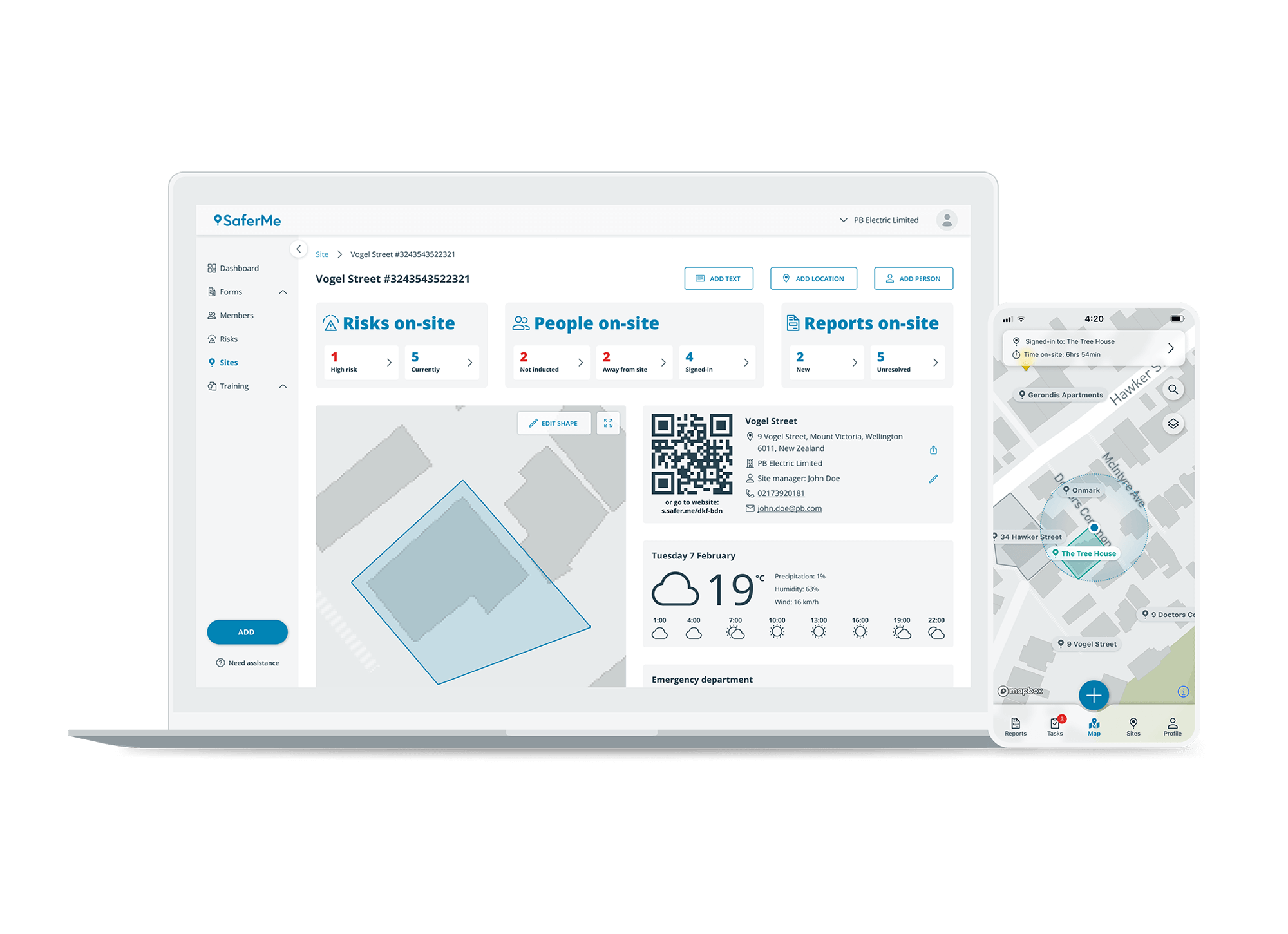
A site can be created on both mobile and web. While on mobile, the information required is limited to the basics; on web the users can add additional details such as the critical locations (AED, first aid kit, assembly point,…), key people with their roles and contact details and some free text. When creating a site, a QR code and short URL are generated for the users outside of SaferMe to sign in. The closest emergency department and the weather are retrieved using the site coordinates.
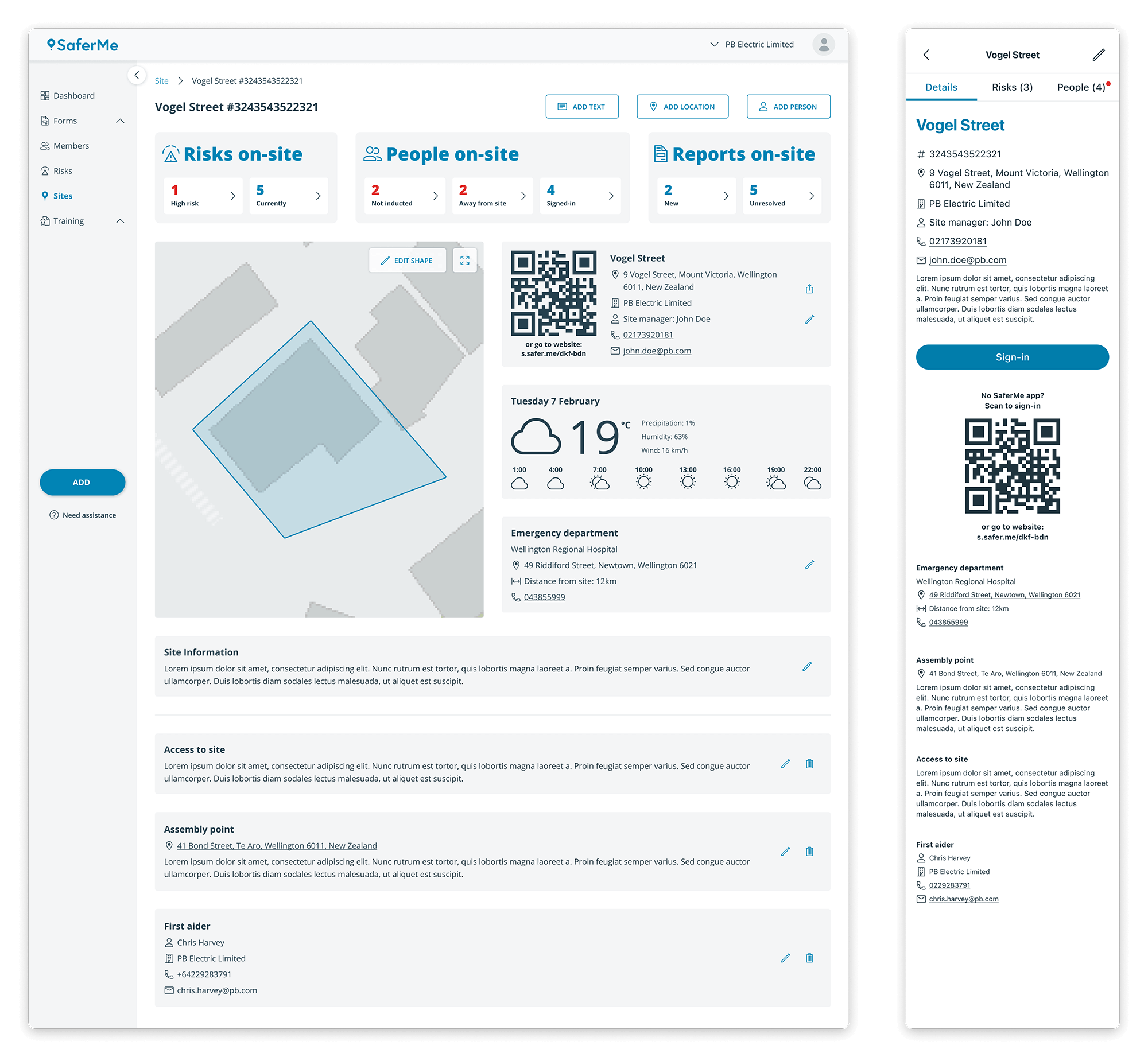
Once created, anyone can sign in to a site whether they are a member of the organisation that owns the site, members of another SaferMe organisation or a non-SaferMe user. For users without the SaferMe app, the sign-in process happens via the browser with text message validation.
All PII, except the site manager’s details, are hidden until the user is marked as inducted by the site manager or any organisation admin.
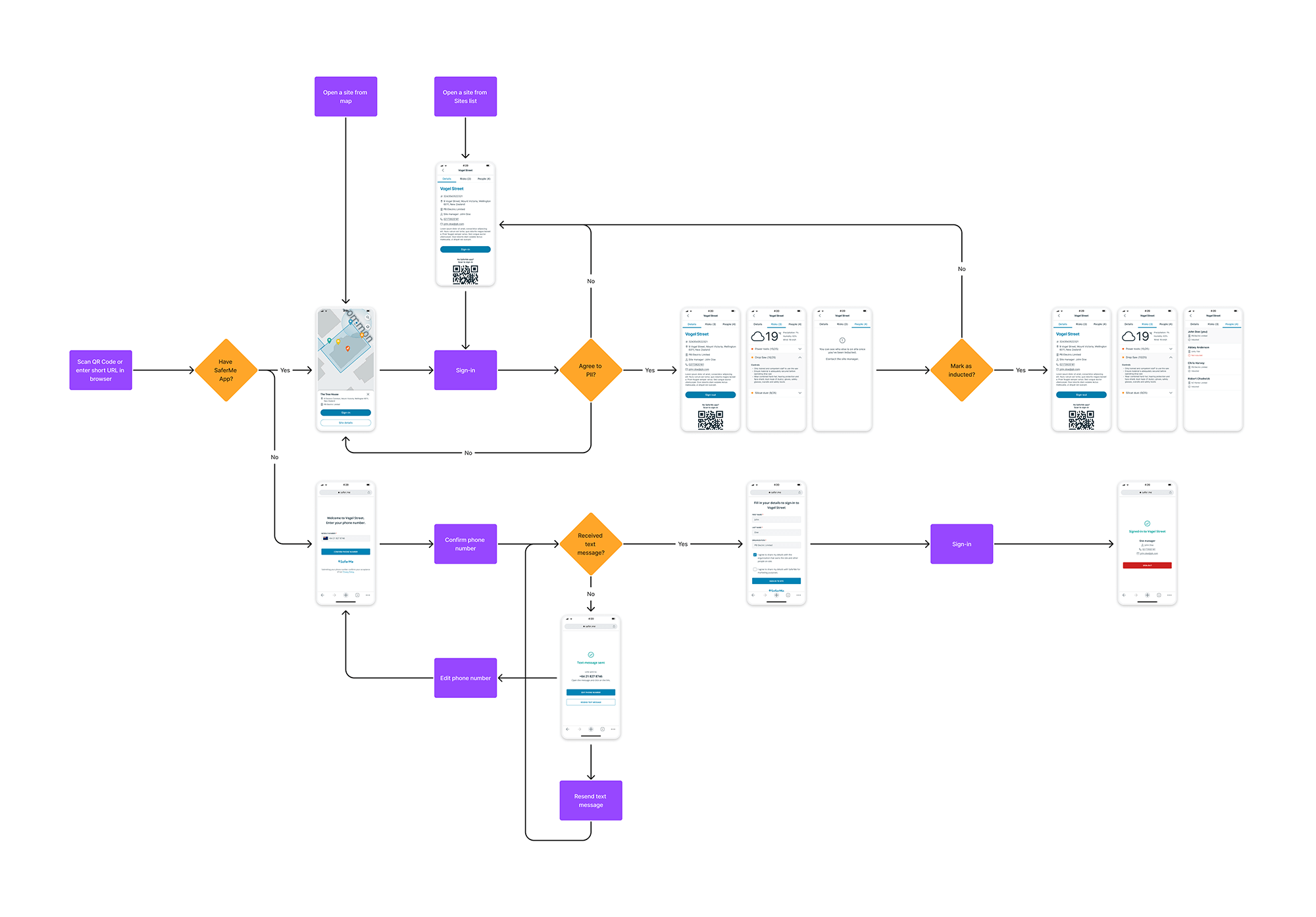
After being marked as inducted, the users can have an interactive banner displayed on the home screen with the site name and the time on-site. Tapping on the banner takes the user to the site details, risks, and people on-site.
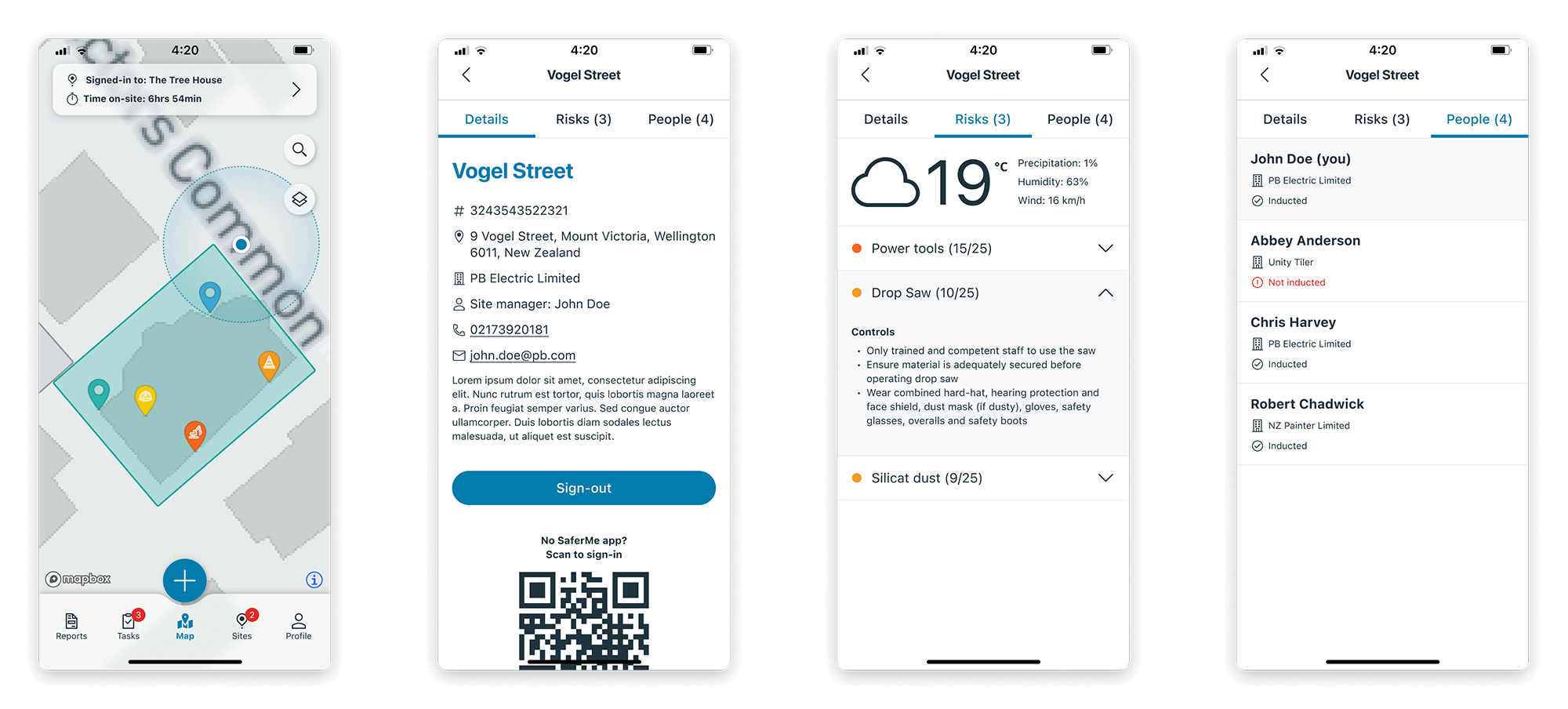
Site managers have a more detailed view and can perform actions. They can show/hide risks on-site, sign in/out people to the site, mark them as inducted, and they can see if somebody is away from the site area.